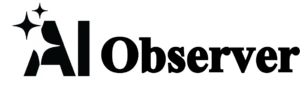Just a heads up, if you buy something through our links, we may get a small share of the sale. It’s one of the ways we keep the lights on here.
Google’s AI assistant, Gemini, is now integrated with , enabling users to search for and play music on the platform through natural language commands.
Initially discovered in Google’s app code in June 2023, this functionality is now being rolled out to compatible Android devices, as highlighted by .
Google Gemini adds Spotify support
Users must connect their Spotify and Google accounts to use them. If you have already linked them via another Google service, no additional setup is needed.
Otherwise, the connection process is simple and prompted by Gemini during the first use.
The integration only works when Gemini is set to English. It also allows to retain queries for up to 72 hours.
Users can ask Gemini to play music by specifying:
- Song titles, artist names, or album names.
- Playlist names or genres.
- Music suitable for specific moods or activities.
Here are some examples listed by Google about how you can use Gemini with Spotify:
- “Play my called .”
- “Search for a Spotify playlist with .”
- “Play [song name] by [artist name] on Spotify.”
- “Search for [artist name] songs.”
- “ that goes [lyrics].”
- “Find a Spotify playlist with [genre, mood, or activity] music.”
Currently, Gemini does not support the creation of playlists or radio stations on Spotify.
If users have linked multiple music services, they must initially specify “Spotify” in their request. Gemini will default to the last used service unless otherwise instructed.
The is available on Android but does not work within the Gemini web app or the iOS Gemini app. Users can include “@Spotify” in their request for more precise service targeting.
Spotify is the second non-Google app to following the rollout of WhatsApp integration in October 2023.
You can try this new feature with your Spotify account by linking it with Google Gemini.
What do you think about this new integration for Spotify? Will you be using it? Tell us more down below in the comments, or ping us via our or .