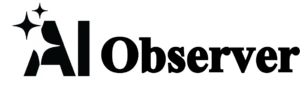Google has made AI Mode easier to access on Android and iOS with one-tap searches.
Before, the shortcut under the Search bar of the Google app or widget brought you to a homepage introducing AI Mode. The “Ask AI Mode field” would have to be touched before you could begin typing.
When you open AI Mode, the keyboard is already open. The header only shows the ‘G” logo (and the close button) while the suggested query carousel is hidden after you type text to give it a minimalistic look.
The previous homepage is no longer available. You cannot access conversation history quickly. Google says that we can expect direct access to the text field in the near future.
Old and new
One tap AI Mode access on both Google for Android iOS. Google has created a very smooth animation for the latter platform. The keyboard will appear when you tap the AI Mode button. This will expand the search field to cover the entire screen.
A four-color glow appears around the expanding perimeter. It’s very nice. The effect fades away just as the whole thing settles down. Closing AI Mode also has a visual impact. Android doesn’t have an equivalent animation, but there are some colorful touches.
Google dropped the Labs waiting list for AI Mode yesterday. They also redesigned the desktop UI, adding a side panel with quick access to the history and more visual elements. Google Lens search for mobile was launched last month.