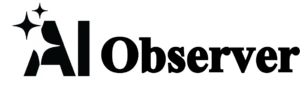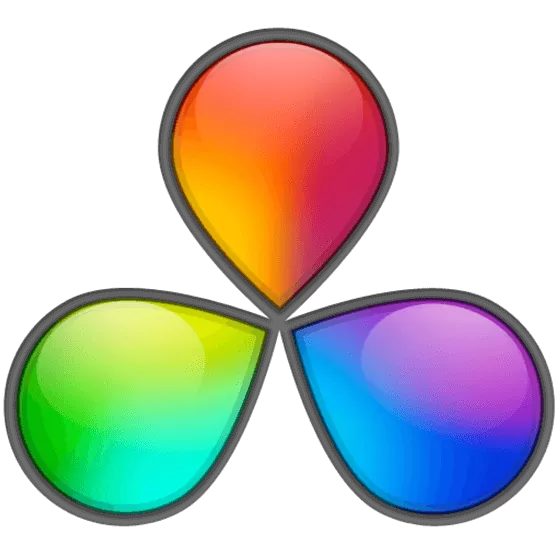.
DaVinci is the only software in the world that offers professional 8K editing, colour correction, visual effects, and audio post-production all in one tool! With a single click, you can switch between editing, effects, color and audio.
DaVinci Resolve 20 includes more than 100 new features, including powerful AI tools that will assist you at every stage of your workflow. AI IntelliScript creates timelines based upon a text script. AI Animated Subtitles animates words as they are said. AI Multicam SmartSwitch assembles a timeline based on camera angles based upon speaker detection. The cut and edit page introduces a dedicated voiceover palette and keyframe editor. AI Audio Assistant analyzes audio and intelligently creates an audio mix. Explore advanced multi-layer compositing workflows in Fusion. The Color Warper includes Chroma Warp. Magic Mask and Depth Map also have major updates.
ColorSlice vector grading and film look creator offer richer grading vibrance and color density. Plus there are new features for live TV production and broadcast. DaVinci Resolve now supports realtime selection of live camera recordings for instant replay to air with slow motion and stingers. Multi Source is the fastest way to see your cameras and edit to the timeline while the cameras are still recording
Can you run DaVinci Resolve with a budget PC?
DaVinci Resolve is a demanding program that can be very intensive on your computer. DaVinci, like most video editing software, relies heavily upon the CPU and GPU. This is especially true when using OpenFX and noise reduction. For this reason, the recommended specs begin with a discrete graphics card with at least 2GB of VRAM and a minimum 16GB RAM.
Does DaVinci perform better than Adobe Premiere?
DaVinci Resolve or Adobe Premiere Pro both offer great video editing options. DaVinci’s biggest advantage over Adobe Premiere comes from its free edition, which is complete enough for most users.
DaVinci Studio, which costs $299, is the only option for professional video editing. Adobe Premiere Pro, on the other hand requires a monthly payment or an annual payment $240. Both programs offer color correction and color grading, as well as the ability to place different effects. Both programs are great for audio editing, and they both support a variety of plugins.
Adobe Premiere’s biggest advantage over DaVinci Resolve comes from its seamless integration with other Adobe products like After Effects. This allows you to add animations into your project. DaVinci Resolve’s biggest drawback is that it requires slightly more processing power, memory and graphics card power in order to deliver optimal performance.
Does DaVinci Resolve work well for beginners? DaVinci Resolve is a popular choice for aspiring video editors, filmmakers and content creators due to the free version that offers features such as color grading, audio design, and other visual effects. What are some free Premiere alternatives to Premiere?
There are many free video editors available to choose from, including DaVinci Resolve. VSDC Free Video Editor is one of them. Shotcut, Movavi Video Editor Plus and VSDC Free Video Editor are others. Here is a list of Adobe Premiere alternative software.
Features.
DaVinci Resolve Studio, the only solution that allows multi-user collaboration, is the only one designed to allow editors, assistants and colorists as well as VFX artists, sound designers, and VFX artists, all working on the same project simultaneously! DaVinci Resolve’s high-end post production and finishing is used by more Hollywood feature films and television shows than any other software. DaVinci Resolve gives you unlimited creative flexibility, because it makes it easy for artists to explore the different toolkits. It allows you to collaborate with people who have different creative talents. You can switch between editing, color effects and audio with a single click. DaVinci Resolve does not require you to export or translate your files between different software tools. Da Multiple Da Da The You The The
What You[CloudYou[ToYou[YouThe[NowYou[ThisLicense[CreateYou[DaEdit[[CloudYou[ToYou[YouThe[NowYou[ThisLicense[CreateYou[DaEdit[
- Addressed an issue with license dongles for some Windows systems.
- Levels issue for audio clips that have FX and fades.
- Fixed a crash caused by gyrostabilization in some BRAW modes.
- Fixed Fusion comp being disabled after disabling a Macros.
- Issue with unexpected OpenEXR metadata.
- Potential DRFX naming conflict issues were addressed.
- Improvements to performance and stability.
DaVinci Resolve 191.1:
Edit page
- Fixed an issue with the track controls displayed in the edit index.
- Added an option to copy to playhead, or to the in and out range.
- Fixed a crash when previewing a transition in some clips.
- Fixed issue with changing multicam angle while on an edit point.
- Fixed the issue of changing the angle for multicams when speed changes.
- Fixed opacity and fader previews on non-black backgrounds.
- Ability for Final Cut Pro v1.13 XMLs to be imported and exported.
- Fixed incorrect line breaks in multiline subtitles. Fusion Page
- Fixed issue with rendering a SphereMap using software.
- Fixed issue with outer poly rendering for linear b-splines.
- Fixed an issue with macros loading from disk caches.
Color Page.
- Timeline thumbnail display for some spatial photos.
- ColorSlice highlights on clips with Magic Mask.
- Grades resetting in collaboration.
- Corrected incorrect tooltips while switching between DCTLs.
- New color thumbnail index tag added for clip ordering. Fairlight Page
- Fixed an issue when dropping automation trim while in play.
- Fixed an issue with AAFs that had to do with the interpretation of full clip fades.
- Fixed a round-trip problem with Fairlight’s external audio processing.
- Fixed the range of gain control for dialogue levelers in the main plugin interface. FairlightFX reverb and noise reduction automation issues were addressed in
- .
- Fixed an issue with setting the audio interface sync to internal.
- Audio accelerator issues with desktop devices were addressed.
Improvements to the general system
- Shutter angle metadata is now available as a tag.
- Fixed issue with importing SRTX subs to the media pool.
- Fixed H.265 encode problems on older NVIDIA graphic cards.
- Fixed an issue with multipass H.265 renders in macOS 15.1.
- XDCAM encode options to select a file or disc for the target.
- Rendering option for Windows 10 Media Player compatibility for MP4.
- Corrected incorrect OpenFX sliding changes with mouse scroll.
- Improvements to performance and stability.
DaVinci Resolve 19:
Improvements to the General Interface
- Dual Screen Layouts now allow a secondary screen that can be resized.
- Improved layout of the application menu and toolbar on Windows.
- Search actions from the Help menu on Windows and Linux.
- Support for notifications when users join or leave projects with multiple users.
- Application-menu actions to move to previous or next timeline.
- Support metadata tags for marker notes in data burn-in. Clicking on the header will open or close the inspector metadata. DCTLs now support color picker, reset button and randomizer controls. DCTL transforms can now be used with alpha channels.
- View DCTL build errors and expiry dates, as well as control tooltips.
- Improvements to performance and stability.
Media Page.
- Context Menu option to automatically sync bins with file folders.
- Ability for multiple selected timelines to be exported from the media pool. Media pool now remembers bins that were opened last between restarts.
- Sort order of media pool columns is now persistent.
- Smart Bin and smart filter options to filter media in a specific bin.
- Manual synchronization options to retain native audio and video metadata.
- Media Management audio encodings now default to 24-bit.
- Support for decoding spatial photos on Mac.
- Ability for media pool clips to be relinked from all pages. Templates that use.drb can now include empty bins.
- Metadata for tilt angle and rolling angle from Canon files.
- Change the start timecode of multicams and compound clips.
Edit page
- Fusion titles, effects, and generators are now available in the effects panel. Searching for effects now uses category names to find matching effects.
- Support for all marker fields in the improved marker index search.
- Ability of setting the location of the fixed Playhead.
- Clips will now always be pasted at the playhead, instead of marking in.
- Menu options to select the nearest in, out, or roll edit points.
- Rendering in place now supports metadata tags as filename.
- Ability for multiple tracks to be deleted via the track index.
- Option to select the timeline aspect ratio in the dialog for safe area overlays. Automatic Fusion caches are now applied to both templates and effects. Audio Ducker now supports multiple tracks for ducking.
- From the audio mixer, you can access track EQs, dynamics and plugins. Click and drag to toggle track header control states.
- Apply the track destination from the context menu of the track header.
- Multiple video destination for editing nested videos with decompose.
- Menu to create new tracks while adding clips to timeline.
- Menu toggle to select all tracks and track destination.
- Improved timeline audio with native mix and solo states.
- Improved responsiveness while switching multicam angles.
- Source Audio Channels option when editing Multicam angles.
- Select mono channel from the context menu of a clip or inspector. Inspector trim slider for trimming individual source channels.
- Ability for individual audio channels to be set to none in clip attribute.
- Fine-grained virtual slider adjustment with option, alt, or shift.
- Match frame to source and match frame for nested clips. Fusion Page
- A new uExport tool for exporting USD scenes from compositions.
- Field dominant changes are respected in interlaced inputs.
- Polygons and B-spline viewers toolbar controls for the multi poly tool.
- Use the new switch and uSwitch for managing and keyframing multiple inputs.
- OCIO displays transforms can be applied using a tool.
- OCIO CDL transformations can now be used to create view LUTs.
- MaterialX now supports USD 24.08 and has improved performance. IntelliTrack is now available for Fusion compositions within the media pool.
- Performance improvements with multiple and long painting operations.
- Support freeze frame with TimeSpeed.
Color Page.
- Mini panel controls for editing custom curve control points.
- Copy the active node stack layers from timeline clips in gallery.
- Ability for new clips to be set up with a default qualifier mode.
- Export stills with D olby vision tone mapping.
- Option to post group clip node layers in project settings.
- Node options menu allows users to change the color of nodes per user.
- Ability filter timeline clips based on node color.
- Caches for Object Masks persist until manually reset, or re-analyzed.
- Tooltips for input and output for splitter, combines and matte nodes.
New grain controls in Resolve FX sky replacement.
- New saturation, gamma and contrast controls for light rays in Resolve FX. Ability to set blur effects per channel. Fairlight Page
- Now you can apply track effects to stereo linked tracks.
- Audio files can now be duplicated using the context menu.
- Ability disable audio tracks.
- Ability of deleting multiple selected tracks from track index.
- Drag the nameplate in the mixer to reorder tracks and buses.
- Trimming from unity is supported in the mixer. Support for the new stereo direct formats 7.1.2, 9.1.4 and Dolby audio.
- Fine-grained virtual slider adjustment with option, alt, or shift.
- A clearer timeline display:
- when trimming clips.
- Clip names on clip waveform backgrounds. When resizing tracks, use
- .
- to display the playhead in the scroll bar.
- Select mono channel from the context menu of the clip or inspector.
- Separate track groups panel accessible via a header icon.
Deliver page
- Drag and drop to reorder rendering jobs in the render queue.
- Support encoding MV HEVC space video on Mac.
- Encode Sony MXF Op1A on Mac and Windows.
- Encode the H.265 Main10 format in DaVinci Resolve for Windows.
- AV1 encoding in DaVinci with Nvidia accelerator.
- Option for rendering without timecode when uploading to YouTube from mobile devices.
- Rendering settings default to timeline resolution, frame rate and render settings.
- Decode EXR standard metadata attributes.
- P2 viewer compatibility for Panasonic renders.
Scripting API
- Load cloud projects.
- Set and query mark in and out ranges.
- Automatically sync media pool clip using audio waveforms or timecode.
- Rendering options for start frame and timecode, as well as to replace files.
- Ability of deleting a render preset.
- Invoke Quick Export renders.
- Reset grades and nodes in the node graph.
- Apply the grade from DRX LUT and CDL LUT from the Graph API to layers. Create gallery albums.
- Set and query per-node caching modes.
- Query clip cache and enable it for Fusion output or color output.
- Query the media pool entry in a timeline.
Minimum system requirements for macOS
- macOS Ventura or later.
- 16 GB system memory when using Fusion or 8 GB. Blackmagic Design Desktop Video 12.9.0 or later is required for monitoring.
- Apple Silicon-based computer or GPU that supports Metal.
Minimum system requirements for Windows
- Windows 10 Creators update.
- 16GB of system memory, or 32GB when using Fusion.
- Blackmagic Design Desktop Video 12.9. or later is required for monitoring.
- Integrated or discrete GPU with 4 GB VRAM.
- GPU that supports OpenCL 1.2 and CUDA 12.
- AMD/Intel drivers from your GPU manufacturer.
- NVIDIA Studio driver 550.58 or newer.
Minimum system requirements for Windows for Arm
- Windows 11 on ARM.
- Qualcomm Snapdragon X Elite series processor.
- A minimum of 16 GB system memory, or 32 GB if you are using Fusion or 4K.
Minimum System Requirements for Linux
- Rocky Linux 8.6.
- 32GB of system memory.
- Blackmagic Design Desktop Video 12.9.0 or later is required for monitoring.
- Discrete graphics card with at least 4GB VRAM.
- GPU that supports OpenCL 1.2 and CUDA 12.
- AMD drivers from your GPU manufacturer.
- NVIDIA Studio driver 550.40.07 or newer.
DaVinci Resolve Release Notes
DaVinci Resolve 19. introduces over 100 new features! Editors can use transcribed audio directly to edit timeline clips and find speakers. Colorists can create rich film tones using the ColorSlice 6 vector palette, and cinematic images with the new Film Look Creator effect, which emulates photometric processes. IntelliTrack AI in Fairlight can be used to automatically pan audio and track motion. VFX artists can now use a larger set of USD tools in Fusion, as well as a new multipoly rotoscoping feature. The cut page now has broadcast replay tools that allow for live multi-camera broadcast editing, playout, and replay with speed controls. DaVinci Resolve 19 is compatible with Blackmagic Cloud (
) so you can host project libraries in the cloud on the DaVinci Resolve Project Server. Share projects and collaborate with editors, colorists and VFX artists on the same project anywhere in the world.
Blackmagic Cloud for Organizations.
Organizations allows larger companies to define a single company or organization within Blackmagic Cloud. You can now create groups or teams to quickly share projects with an entire group instead of one-by-one. You can also manage storage, share Presentations and create a single login.
DaVinci Resolve Studio Licenses.
You can also buy or rent DaVinci Resolve Studio licences through the Organizations app. This makes it easier to manage and assign licenses in large groups. Licenses can be assigned to specific projects, and then removed once the project is complete.
Blackmagic Proxy Generator (19659270) The new Blackmagic Proxy Generator app automatically creates and manages proxy files from camera originals. Create a watchfolder and new media will be automatically converted into H.264 or H.265 proxies, accelerating editing workflows. You can extract proxy files into a separate directory for offline work.
Multi Source (19659272) Multi Source allows you to view all your live cameras or clips in a bin that have a common timecode in a multiview display. This is useful for finding any point of interest. You can play, select and scrub shots to add to a timeline or play them live. You can switch to live from any available angle.
THEN
If you are watching live cameras, or a multiview clip and a significant event occurs, mark the moment using a POI marker. The POI marker is placed on each clip at the same time, so that you can find the event from every angle of the camera, play the clips to air and automatically create a highlights timeline.
Noise Reduction UltraNR
The UltraNR mode is a new denoise mode powered by the DaVinci Neural engine and available in the Color page’s spatial noise reduction palette. Use it to reduce digital noise while maintaining image clarity. Combining it with temporal noise reducer will make denoising images with motion even more effective.
Film Look Creator.
With the new Film Look Creator, you can add cinematic effects that mimic film properties such as halation, grain, flickering, gate weave, and vignetting. Use subtractive saturation, split tone and richness controls to achieve the look of a big screen.
Advanced Volumetric Rendering (19659280) uVolume allows you to directly import volumetric VDB into Fusion, eliminating the need for time-consuming conversions. It also allows for creative control over imported effects like smoke, fires, clouds, and explosions. You can control the density, temperature, and color parameters in DaVinci.
MultiPoly Tool (1996)59282]The MultiPoly Tool displays all your masks on a single list, eliminating the need to switch between nodes. This allows for faster and more accurate rotoscoping. You can easily view, select, modify and add to specific shapes. You can also toggle their visibility, and adjust parameters. DaVinci Resolve 18:6.6:
- Ability for Panasonic AVC 100/50 to be encoded in MXF Op Atom format.
- Option for encoding big endian LPCM in QuickTime.
- Default alpha mode interpretation was fixed for some QuickTime media.
- Corrected incorrect path separators for some Windows project settings.
- Some Sony XAVC clips were being displayed as offline.
- A media management issue was resolved when trimming Sony 8K clips.
- Performance and stability improvements.
DaVinci Resolve 18.5:
DaVinci Resolve 18.5 introduces hundreds of new features, including four new AI tools. Editors can now transcribe the audio in clips to search media based on narrative or quickly create subtitles for timelines using the automatic speech-to-text feature. DaVinci Neural Engine AI analyzes and automatically sorts audio clips based upon classification. On the Fairlight page, audio tracks can be grouped to speed up automation and editing. Relight FX allows colorists to add virtual lighting effects to a scene. VFX artists will be able to collaborate more easily thanks to the support for USD files, and work faster using the multi-merge feature. DaVinci Resolve 18, powered by Next Generation Engineering
features some of the latest technology in the industry. The DaVinci Neural Engine, an advanced machine-learning system that powers many of the software’s most powerful features, is fully supported by Apple M1 Mac models. This includes M1 Ultra. Dolby vision v. 5.0 is included in the latest version, allowing users to view HDR on compatible monitors including laptops. The future-proof DaVinci Wide Gaumut and Intermediate Log Grading environment allows you to work with media from any source. You can deliver to all projection and monitoring standards in use today. DaVinci Resolve also allows you to edit and grade 8K video in real-time.
DaVinci Neural Engine – Acceleration
Apple’s M1 Pro and M1 models are compatible with the advanced machine learning algorithms in DaVinci Neural Engine. This allows you to achieve up to a 300% improvement in speed for dozens of tools, such as Smart Reframe or SpeedWarp, that rely on automated analysis of motions and content.
Blackmagic Cloud.
DaVinci Resolve 18 is compatible with Blackmagic Cloud. You can host your projects on the DaVinci Resolve Project Server, which is hosted in the cloud. Share projects and collaborate with editors, colorists and VFX artists on the same project, anywhere in the globe.
Blackmagic Proxy Generator (19659300) The new Blackmagic Proxy Generator app automatically creates proxies and manages them from camera originals. Create a watchfolder and new media will be automatically converted into H.264 or H.265 proxies, accelerating editing workflows. You can extract the proxies to a separate folder and work offline.
Simplified Workflow for Proxy
Switch from camera original footage to proxies with a single click. DaVinci Resolve automatically links camera originals to the media pool when using Blackmagic Proxy-Generated proxies. Edit with proxies and then relink the camera originals for grading.
Intelligent Media Management.
DaVinci Resolve 18 now includes intelligent media management. This allows you to quickly link media files to your unique file paths when working together. You don’t have to manually relink assets or search for them when you work remotely. You can spend more time on creativity and less time on file administration.