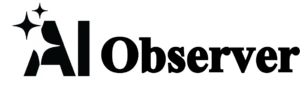Microsoft’s Copilot AI assistant has been enhanced significantly by the integration of OpenAI’s GPT-4o to support advanced image creation capabilities. The update allows you to create detailed visuals within Microsoft 365 apps, including Word and Excel, by simply describing the image that you want. Here’s what you need to learn. What is the Microsoft Copilot AI Assistant?
Microsoft Copilot, an AI-powered assistant, is integrated into Microsoft 365 apps like Word, Excel PowerPoint, Outlook, and Teams. Copilot can draft documents, analyze data and create presentations using large language models like GPT-4o. It can also manage emails and meetings. Copilot now allows you to create images from text. What can you do using image generation?
With the integration of OpenAI GPT-4o, the latest AI model, Copilot can generate high-quality photorealistic images based on text descriptions. This greatly expands what users are able to do with visual content. Users can create custom graphics and illustrations without needing external design tools. Users can edit existing visuals, apply style transformations, and produce legible texts within images.
Microsoft initially began rolling out these GPT-4o image generation tools to enterprise users through Microsoft 365 Copilot last month. The same capabilities are reaching the general public now through the consumer version of Microsoft Copilot.
This move puts Microsoft Copilot ahead of the tech company’s other creative tools, including Microsoft Designer and Image Creator, both of which rely on older DALL-E Open Modelsare available. GPT-4o, on the other hand, represents the cutting edge of AI-generated images, with faster response time and more refined outputs.
Microsoft is positioning Copilot to be a comprehensive AI assistant, competing against the largest players, OpenAI, and Google Gemini.