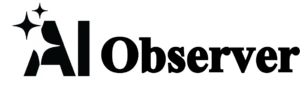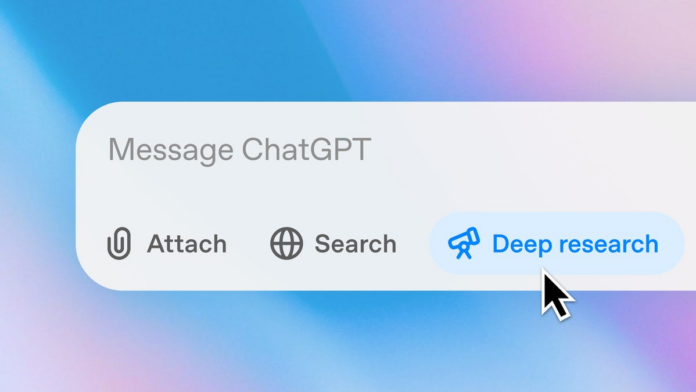OpenAI’s agentic AI Deep research tool, launched in February, can search the web and output a detailed report within 5-30 minutes, accomplishing a task that would take a person several hours. That handy tool just got even handier.
Also: How to use ChatGPT freely without giving up your privacy – with one simple trick
Output as a PDF
On Monday, OpenAI announced that users can now output their Deep Research reports as PDFs that include all the report’s elements, including tables, images, sources, and linked citations. Creating the PDF is easy: All users have to do is tap the “download as PDF” option at the top of the report, as seen in the video below.
You can now export your research reports in PDF format, complete with tables, images and linked citations.
Click the share icon, then select “Download as PDF”. This works for both past and new reports. pic.twitter.com/kecIR4tEne– OPENAI (@OpenAI)””https://twitter.com/OpenAI/status/1921998278628901322?ref_src=twsrc^tfw””> May 12, 2025
This feature is now available to ChatGPT Plus subscribers, Team and Pro subscribers and will soon be available to Enterprise and Edu. Free users can access a lighter version of Deep Research that provides shorter responses. The full version is only available to paid subscribers.
I also tested ChatGPT’s Deep Research against Gemini Perplexity and Grok AI in order to determine which was the best.
Deep Research can be a very useful feature for students and professionals as it allows them to conduct rich analysis on a topic while doing minimal work. In many cases, however, you’d want to share your findings with your team or other colleagues. Exporting the AI’s output to a nicely formatted PDF is a great way to share the information with others, whether or not they are using ChatGPT.
Exporting PDF
To see how useful the feature was, I tried it myself. As a ChatGPT user, I only had to enter my prompt and select the Deep Research button in the search bar. My report was based upon a recent discovery that I made: “I would like a detailed report on the impact of sniffing on walks on a dog’s health.”
In the normal process, ChatGPT asked me a few follow-up questions to define what I wanted my report to highlight. After I answered the questions, the AI searched 22 sources and conducted 99 searches to produce the report within nine minutes.
As I expanded the report I was immediately presented the “Download as PDF” options next to the “Share link” options at the top. The PDF was clearly labeled and nicely formatted with subheads separating sections, citations and footnotes. Photos and ChatGPT logo were also clearly marked. I was surprised that the footnotes contained clickable links. Below are some screenshots from the PDF to give you a better idea.
Alternatives
Although this feature is new to ChatGPT, some other AI chatbots already offer the same or similar functionality. For example, you can use Google Gemini’s Deep Research feature (yes, it’s literally named the same thing) to create a report, and then you can export that report to Google Docs.
Also: Google’s ‘I’m feeling lucky’ button might soon be replaced by AI mode
You can also use Perplexity’s Deep Research feature to export a PDF similar to that produced by ChatGPT. However, when comparing ChatGPT’s Deep Research against the research features in Gemini, Perplexity, and Grok AI, ZDNET found ChatGPT to be the clear winner.
(Disclosure: Ziff Davis, ZDNET’s parent company, filed an April 2025 lawsuit against OpenAI, alleging it infringed Ziff Davis copyrights in training and operating its AI systems.)
Get the morning’s top stories in your inbox each day with ourTech Today newsletter.