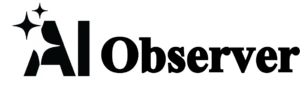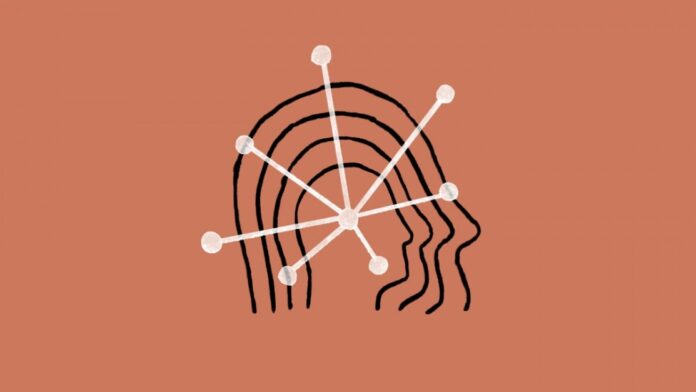This is a flourishing period for artificial intelligence and for all the services and apps (here are the best apps for artificial intelligence) connected to it. In this context, interesting news comes from ClaudeAnthropic’s AI chatbot that just launched an app for PC Windows and Mac.
The news that Anthropic has just launched is very interesting because it will allow you to use its popular AI chatbot not only via a web application on PCs with Windows and macOS.
The Claude app for Windows and Mac: how to install it and what it can do
The innovation that has just been introduced for Claude follows what we have seen in recent months, with Anthropic introducing the official app for Android to interact and converse with its popular AI chatbot.
Currently Claude is one of the chatbots most popularabove all thanks to the support it enjoys and its accessibility even to those who do not intend to sign up for paid subscriptions.
The news of the last few hours therefore consists in the arrival of the official app Claude per PC Windows e Mac.
As you can see from the dedicated official website, Claude is now available for Windows, Windows PC arm64, and for Mac. Let’s see how to install it:
- Access the official website to download
- Choose the version of the Claude app for PC that interests you
- It should start automatically download
- Once completed click on the file just downloaded
- It will start automatically the installationwhich should not last more than a few minutes
- Open the newly installed Claude app and log in (or sign up for the service) to use the AI chatbot