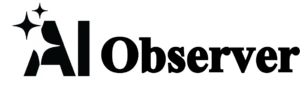Samsung
Despite its slimmer body, the Galaxy S25 Ultra continues to house the S-Pen in its dedicated silo, though the S-Pen loses Bluetooth connectivity, which no longer lets you control your presentation slides and serve as a remote camera shutter, but you still get to call out Air Commands on the screen and the scribbling experience is similar as before, this is still a big advantage over the competition if you badly rely on an active stylus on a phone to note down ideas and draw sketches.
Powered by the Snapdragon 8 Elite for Galaxy, the Galaxy S25 Ultra has got the best performance among other competitors all thanks to the processor’s slightly higher clock speed, while it enjoys the very same power efficiency that the chip offers, Samsung has included a vapor chamber that’s 2x larger than the previous model for better heat dissipation.
Despite that, the Galaxy S25 Ultra can still get toasty if you are taking a lot of photos and videos in an event, it fortunately does better in gaming which I merely feel the back slightly getting warm when I’m doing games like Zenless Zone Zero and Asphalt 9. The Galaxy S25 Ultra also scored impressive graphics score in the 3DMark Wild Life Extreme benchmark with 6655 points, boasting at least 10% better scores than regular Snapdragon 8 Elite chipset powered phones
While the Galaxy S25 Ultra has got the bells and whistles that every new flagship needs, what Samsung really wants you to experience on this new hardware is the improved Galaxy AI, which now does on-device processing if you don’t want any data to be sent over to Samsung’s servers for a peace of mind in privacy, though throughout my testing, you’d be better leave that option off if you want the most accurate generative AI results.
One of the biggest improvements in the Galaxy AI suite of features is Photo Assist, which boasts better generative edits than before and I daresay it is better than any other smartphone’s AI image editing tools. For instance, I could have my hands cover half of my face and use the object eraser to remove my hands, it accurately regenerates the pattern on my shirt and gave me an impressively accurate bottom half of my face, though this result can vary depending on different faces that the AI model is trained on.
If the above example still doesn’t impress you, another thing I did is to remove crowd in a concert that I recently attended, as you can see in the comparison shot above, it accurately removes the crowd and regenerates the lead singer’s legs with no signs of artifacts, this wasn’t possible back when Galaxy AI was first introduced on Galaxy S24 Ultra, which shows how committed Samsung is in improving Galaxy AI.
Not everyone is a great artist and Samsung knows that, this is where the improved Drawing Assist app comes in, which now lets you generate an image based on written text, on top of being able to doodle and add a photo, I compared it with Image Playground on the iPhone 16 Pro and I’m more impressed with the variety of image styles that Drawing Assist offers.
There are still a whole lot of Galaxy AI features that I can’t fully cover in this review, as I don’t have the need for them, but one thing I’d be grateful that Samsung can improve is the Now Brief, which is very much a Samsung version of Google Now that gives you a brief of what you are up to and suggests things to do at every part of the day.
I’ve been using it for the past two weeks the only thing it does is to show my calendar events, weather at my current location and a Spotify playlist to tune into, it just doesn’t feel personal and intelligent to be considered an AI feature, let alone as capable as what Google Now used to be, I would appreciate if it could show me news articles I’ve missed, Spotify playlists that I usually listen to at that hour, WhatsApp and Facebook Messenger messages I should look into.
Now Brief is still very much a work in progress as far as I see it, though I’d also assume that more time is required in order for more data to be fed to the feature, I’ll be sure to update my thoughts when I find it more useful in the future.
The Galaxy S25 Ultra continues to offer the most versatile camera system compared to the competition, it has a 200MP wide camera with OIS, a 10MP telephoto camera with 3x optical zoom and OIS, a 50MP periscope camera with 5x optical zoom and OIS, and an upgraded 50MP f/1.9 ultrawide camera that takes much better photos than before.
Compared to the Galaxy S24 Ultra, video capabilities on the Galaxy S25 Ultra has been greatly improved, the wide, ultrawide and periscope cameras support taking videos up to 8K 30 fps, while the wide and ultrawide cameras can take slow-mo 4K 120 fps videos, and finally, the Galaxy S25 Ultra supports taking LOG videos up to 8K 30 fps which allows you to post color grade your videos, these are significant upgrades if you intend to use it for video content creation and it is one thing that not many flagship phones can offer.