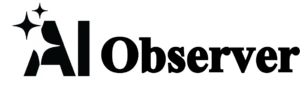In an era where artificial intelligence is reshaping industries from writing and coding to design and translation, a range of AI tools has emerged to meet diverse needs. This article reviews and compares 15 of the most commonly used AI tools today, diving into their features, strengths, limitations, and ideal use cases. Whether you’re a developer, marketer, designer, or everyday user, this guide will help you navigate the AI landscape and choose the tool that best fits your needs.
1. OpenAI ChatGPT
Overview: ChatGPT has become synonymous with conversational AI.
Key Features: Natural language understanding, context retention, diverse application integrations.
Strengths: Versatile conversational abilities, continuous updates, strong community and API support.
Limitations: Occasional inaccuracies, context length constraints in some versions.
Ideal for: Customer service bots, brainstorming sessions, tutoring, casual conversation.
2. Google Bard
Overview: Google Bard is Google’s answer to conversational AI, leveraging its vast search knowledge.
Key Features: Real-time information access, deep integration with Google’s ecosystem, informative responses.
Strengths: Up-to-date knowledge, strong integration with Google services, multilingual capabilities.
Limitations: Limited creative capabilities compared to some competitors, potential biases from data sources.
Ideal for: Quick factual queries, search enhancement, educational assistance.
3. Anthropic Claude
Overview: Claude is built with safety and alignment at its core.
Key Features: Ethical guidelines adherence, conversational context, safe AI outputs.
Strengths: High emphasis on user safety, context-aware dialogues, privacy-conscious.
Limitations: May offer conservative responses, less creative flair.
Ideal for: Sensitive applications, enterprise settings, safe conversational agents.
4. Microsoft Copilot
Overview: Microsoft Copilot integrates AI into productivity suites like Office 365.
Key Features: Real-time document editing, data analysis in Excel, email drafting in Outlook.
Strengths: Seamless integration with Microsoft products, productivity enhancements, familiar interface.
Limitations: Requires Microsoft ecosystem subscription, occasional learning curve in leveraging advanced features.
Ideal for: Office professionals seeking enhanced productivity, document automation.
5. GitHub Copilot
Overview: GitHub Copilot assists developers by suggesting code snippets and complete functions.
Key Features: AI-generated code completion, context-aware suggestions, support for multiple languages.
Strengths: Increases coding speed, reduces repetitive tasks, integrates with popular IDEs.
Limitations: May suggest suboptimal code or require supervision, privacy concerns over code data.
Ideal for: Developers, programmers, learners seeking code assistance.
6. Jasper AI
Overview: Jasper focuses on content creation for marketing and copywriting.
Key Features: AI-driven content generation, tone customization, multiple language support.
Strengths: Saves time on content creation, consistent brand voice, SEO friendly.
Limitations: May need editing for nuance, subscription-based pricing.
Ideal for: Marketers, content creators, bloggers needing scalable writing assistance.
7. Grammarly
Overview: Grammarly leverages AI to improve writing clarity, style, and grammar.
Key Features: Grammar and style suggestions, tone detection, plagiarism detection.
Strengths: User-friendly interface, robust grammar and style feedback, browser integrations.
Limitations: Premium features behind a paywall, may sometimes misinterpret creative writing styles.
Ideal for: Students, professionals, writers seeking polished and error-free text.
8. Canva AI
Overview: Canva AI enhances the popular design platform with intelligent features.
Key Features: Automated design suggestions, image generation, layout recommendations.
Strengths: Accessible to non-designers, intuitive drag-and-drop interface, a vast library of templates.
Limitations: Some advanced features require a Pro subscription, creativity can be limited by preset templates.
Ideal for: Social media managers, small business owners, educators, and anyone seeking quick design solutions.
9. Adobe Firefly
Overview: Adobe Firefly integrates AI into creative workflows, especially for design and multimedia.
Key Features: Text-to-image generation, style transfer, content-aware editing.
Strengths: High-quality creative outputs, integration with Adobe Creative Cloud, robust editing tools.
Limitations: Can be resource-intensive, requires Adobe subscription, learning curve for advanced features.
Ideal for: Designers, artists, marketers looking to enhance creative projects.
10. OpenAI DALL-E
Overview: DALL-E converts text prompts into detailed images.
Key Features: Text-to-image generation, high resolution outputs, creative art synthesis.
Strengths: Unique image creation capabilities, broad creative possibilities, continuously improving models.
Limitations: Output consistency can vary, some prompts may produce unexpected results, usage restrictions.
Ideal for: Artists, advertisers, and content creators seeking original visuals.
11. Midjourney
Overview: Midjourney is an AI tool focused on producing artistic images from text prompts.
Key Features: Unique artistic styles, community-driven development, iterative refinement.
Strengths: High-quality artistic outputs, community and collaborative features, customization of style.
Limitations: Requires Discord for interaction, steeper learning curve for detailed customization.
Ideal for: Digital artists, creative directors, storytellers seeking visually striking art.
12. Stable Diffusion
Overview: Stable Diffusion is an open-source AI model for generating images from text.
Key Features: Open source flexibility, local deployment options, extensive customization.
Strengths: High degree of control, community-driven improvements, cost-effective with local hosting.
Limitations: Requires technical expertise for setup, hardware requirements for optimal performance.
Ideal for: Developers, researchers, and artists wanting customizable image-generation solutions.
13. Runway
Overview: Runway offers AI-powered video editing and generation tools.
Key Features: Video editing automation, real-time collaboration, green screen removal, special effects.
Strengths: Streamlined video production workflows, innovative creative features, cloud-based accessibility.
Limitations: Subscription pricing, occasional limitations with high-resolution outputs.
Ideal for: Video producers, content creators, marketers seeking efficient multimedia production.
14. DeepL
Overview: DeepL is renowned for its AI-driven translation services.
Key Features: Highly accurate translations, contextual understanding, language detection.
Strengths: Superior translation quality in several languages, intuitive interface, secure data handling.
Limitations: Limited language support compared to some competitors, subscription needed for API and pro features.
Ideal for: Businesses, translators, and global communicators needing reliable translation.
15. Synthesia
Overview: Synthesia creates AI-generated videos featuring human-like avatars from text input.
Key Features: Text-to-video generation, multiple language support, customizable avatars.
Strengths: Rapid video production, diverse avatar options, scalable for training and marketing.
Limitations: Limited to pre-set avatar customization, subscription costs.
Ideal for: Corporate training, marketing videos, educational content creators.
Comparative Insights
Language Models (ChatGPT, Bard, Claude):
While ChatGPT excels in versatility and community support, Google Bard offers real-time info integration and Claude emphasizes ethical safety. Users should choose based on desired balance between creativity, factual accuracy, and safety concerns.
Coding Assistants (GitHub Copilot, Microsoft Copilot):
GitHub Copilot is tailored for developers with code suggestions, whereas Microsoft Copilot extends AI across office applications to boost productivity. Developers might lean towards GitHub Copilot for coding, while business professionals benefit more from Microsoft Copilot’s document and data automation.
Creative Image Generation (DALL-E, Midjourney, Stable Diffusion, Adobe Firefly):
All four tools transform text prompts into visuals. DALL-E offers high fidelity within OpenAI’s controlled environment, Midjourney emphasizes artistic style, Stable Diffusion provides open-source flexibility, and Adobe Firefly integrates with broader creative suites. Artists should consider desired control, style, and ecosystem integration when selecting a tool.
Writing & Content Creation (Jasper, Grammarly):
Jasper automates content creation with tailored brand voices, while Grammarly focuses on improving existing writing for clarity and accuracy. Marketers needing bulk content might favor Jasper, whereas anyone looking to refine and polish writing can rely on Grammarly.
Visual & Video Tools (Canva AI, Runway, Synthesia):
Canva AI democratizes design with template-based suggestions, Runway streamlines advanced video editing with AI, and Synthesia automates video content creation using avatars. The choice depends on whether the focus is on static design, dynamic video editing, or avatar-driven presentations.
Specialized Utilities (DeepL):
DeepL stands out for translation accuracy and contextual nuance. It’s indispensable for multilingual communication compared to general-purpose language models.
Conclusion
Each AI tool reviewed offers unique features tailored to specific needs, from conversational AI and code assistants to creative image generation and translation. While some tools are designed for broad use cases (e.g., ChatGPT, Grammarly), others cater to niche markets (e.g., Synthesia for video production). By understanding each tool’s strengths and limitations, users and organizations can select the best AI solutions to boost productivity, creativity, and efficiency.
As AI continues to evolve, staying informed on the capabilities and trends of these top tools ensures that you can harness their full potential for your personal or professional endeavors.